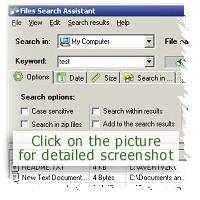|
|
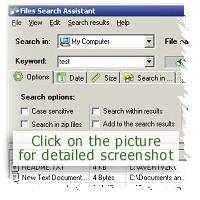
Connecting to the server.....
If your browser does not start
downloading automatically click the link below:
http://www.aks-labs.com/fsa_setup.exe
Minimum equipment requirements
- Pentium 100 MHz;
- 16 MB of RAM;
- 5 MB of disk space;
- Windows 95/98/Me/NT4/2000/XP;
 Contact
information: Contact
information:
If you have
some question or looking for some special solution then there are
several ways to contact us or co-operate with other users:
-
You
can fill feedback
form to contact us with
your question or suggestion.
-
You
can also ask a question in "Search utilities" On-line
forum.
-
If
you have a question concerned features of File Search Assistant,
then visit On-line
manual and learn more from "Features Overview" and "Tips
and Tricks" part of our manual.
 Ordering
information: Ordering
information:
Click Order
FSA to order full version of Files
Search Assistant without 30-day usage limitation and without functionality
limitations.
Note: we
suggest different pricing for personal and business license as
business license includes ability to use Advanced
PDF Manager.
|
|
|
|
|
|
|
File Search Assistant
is a file search
utility designed to make document searching fast, easy and efficient.
Files
Search Assistant:
Download, Order
FSA,
Contact
Learn FSA with FSA Flash
Demos

Featured
articles:
|
Regular expressions in search.
While
searching for some information in Internet you may use search machines,
for example, Google, for itís
really fast and reliable service. You will find some useful tips
below... >>
|
|
How I was searching for report This
month I was to create a report, but itís not so easy to do ... my own
according to his. I was sure it should be somewhere on my computer or in
the local area network, and decided to find it... >>
|
|
Powerful of Google for local hard disk
I like the idea of searching web with Google search engine. It
combines speed and efficiency. Search results are full of relevant
web-pages... Read this article and learn how you can apply the
powerful of Google to your hard disk...
>>
|
|
Search
in PDF files - why and
how to search effectively
This article is about searching text in .pdf
files. It answers questions: what is PDF file, why should we use this
file format and what is the best way to search it for text...
>>
|
|
Effective
files structure
All
data in your computer is stored as files, files may be
sorted by folders and may not ... the topic is -
how to arrange data on your PC to easily find it later,
not depending on whoíll search... >>
|
|
Searching lost or missing files
Searching
lost or missing files on your PC. For example, you have saved some file
on your hard drive, but unfortunately forgot where exactly... >>
|
|
Search
in zip files
Files
are stored in archives, and the most popular format of
archiving is zip. It's widely applied cause of good
compression and the possibility to view the zip archives
like common folders... >>
|
More AKS
Articles
|
|
 Files
Search Assistant
Files
Search Assistant