|
Effective file
structure.
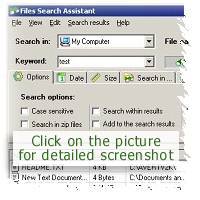
All data in your computer
is stored as files, files may be sorted by folders and may not. But
for effective computer applying folders were created, and the topic is
- how to arrange data on your PC to easily find it later, not
depending on who’ll search.
Introduction
So, you are making some project. And you have
some files referring it. You may save them all in one folder, called
“Project”, for example, and name them “1.doc”, “2.doc” and
so on... But it would be rather hard to rapidly find something you
need some time later, right? So, some advice how to store data to
launch it easily then.
File names
Name
files you create according to what is inside, or what they mean. If
someone searches it, he’ll easily understand the theme if the file
is named properly. For example, if you create something concerning
tomorrow’s meeting, maybe, a list of people who are to present, name
it something like “tomorrow_meeting” or “personnel_list”. And
try not to use special characters, it will make the search process
harder!
Putting date in file name
If you are creating such lists for a long time,
and you have a number of them, and they are to be stored, you may
create some folders, for example “January”, “February”,
“March” and so on... If there are already too many folders, you
may create again folders like “1999”, “2000”, “2001” and
so on and sort the monthly folders there.
File description
Many file types support “Descriptions” and
“WaterMarks”, that is you may write some words about containing
and subject. For example, if you create list of personnel, like in the
1-st part, you may write in the description “List of personnel for
tomorrow meeting room 1237 5:00pm 25 march John Prines Robert Duff”.
So, people will search something according to
the facts they are familiar with. They know that the meeting would be
tomorrow, it’s 25-th march, or it would take place in 1237, or that
it would begin on 5:00, or
that John Prines and Robert Duff surely will present. And according to
the keywords the will find the required file.
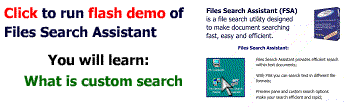
How to stay better organized
So, these are very general advice, and only your
yourself can determine, how to name, where to store and how to
describe your file.
And it’s very important to study doing it
properly, because often your information might be profitable for many
people, and the effect it would have depends on the speed of
information supply. And many benefits may be lost just because the
data could not be provided in time.
- Put files in proper project folders
- You and your colleagues should use FSA to do a fast search
within your projects
|