|
Regular
expressions
While
searching for some information in Internet you may use search
machines, for example, Google,
for it’s really fast and reliable service. Now you have a google's
powerful for local hard disk. You will find some useful tips
below.
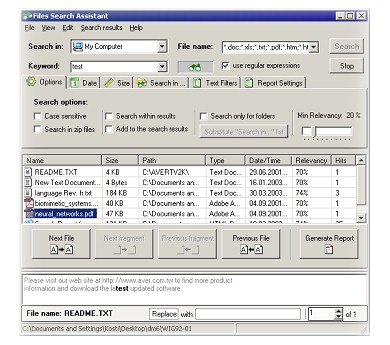
To wind
something with it’s help, you should type some expression relying to
your subject in the text field. And the machine will search it. While
search process it uses some rules, and knowing them will often help
you.
Words
order
So, the first
rule is the words order. For example, you search for <business
meeting>. The machine would find <business meeting>,
<meeting business>, <business .....any words here....
meeting>, <meeting ....any words here.... business>.
Using
""
It is not very
convenient, because too many search results will appear. You may use
some special operators, in this case it will look like <“business
meeting”>. If you begin your expression with “ and end with
”, the search machine will search exactly for the expression.
Using "-"
Many words have
several meanings. For example, the word “bass”. It may mean music
sound and fishing tool. And if you want to find the word, relying to
music, type [bass –fishing]. Being marked with “-“, all pages,
containing the word “fishing” would be excluded from the search
results.
If you are
using some separate characters in your documents, and you need to find
some document by expression like <daily report 1>, you should
again use specific operators.
The search
machines usually ignore single digits and letters for their presence
in the request expression slows down the search process. You should
request like <daily report +1>. If the digit is marked by
“+”, it would be also taken into consideration while searching.
Don't
use...
Don’t use
words like “how”, “where”, “who” and so on... It will
really increase the search time and give poorer results because of it.
Sorting
search results
When you get
the search results, they
will be sorted by the keywords presence. It means that document,
containing more words you have given as keywords, will be shown first,
and later – documents, containing less keywords and so on...
That is, if you
give more exact request, you’ll get more required documents.
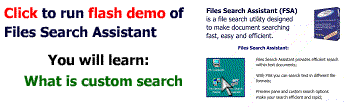
Solutions for local hard disk
Read more about Google's
powerful for local hard disk.
|