Powerful of Google for local hard disk.
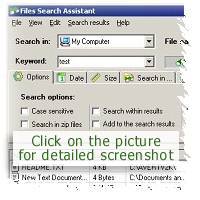 I like the idea of searching web
with Google search engine. It
combines speed and efficiency. Search results are full of
relevant web-pages. We created Files Search
Assistant as a some kind of "Google" for local hard disk.
Our goal was to create an easy to use and effective search tool. I like the idea of searching web
with Google search engine. It
combines speed and efficiency. Search results are full of
relevant web-pages. We created Files Search
Assistant as a some kind of "Google" for local hard disk.
Our goal was to create an easy to use and effective search tool.
Read this article and learn how
you can apply the powerful of Google to your hard disk.

Regular Expressions
What makes Google especially useful is a special
syntax of search query.
File Search Assistant also has an ability to analyze
regular expressions in search query. You can type: +search -web
+"download trial".
You can use special signs in search query of FSA:
-
"-" if you want to find documents
without that word;
-
"+" or just keyword - if you want to
find documents with that keyword;
-
"Some phrase" - if you want to find
document with exactly this phrase;
Related article: using
regular expressions
Read
more about regular expressions in FSA's on-line manual
Search Speed
Searching on hard disk is easy task as it requires to
scan all the hard disk and read the content of all files. I always
dreamed about the ability to tell search tool: "You should search
in folder ..\Program Files\FSA on disk C and to search in folder ..\My
Files\Work Docs.
With FSA you can:
-
Create custom search groups to make FSA search for
some specific files in some specific locations;
-
Use multi-directory search;
-
Add new search to current search results;
Read
more about customizing search in FSA's on-line manual
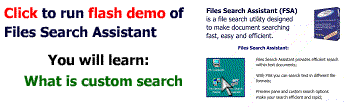
Reading PDF files
I also like the ability of Google to search in PDF
files. File Search Assistant can do the same thing with local hard
disk.
With File Search Assistant you can:
Read
more about FSA's settings in on-line manual
Search results
Google's search results are very short and
informative. Google nightlights found keyword and this is especially
useful when you scan a large volume of information.
FSA enables you to combine both - quick overview of
all found documents (with report generation function) and precise
analysis of particular file (with preview pane and navigation
buttons).
With FSA you can:
-
Generate search report to collect all the
information about found files, highlight found keywords and
expressions;
-
Use preview pane and "Next/Previous
fragment" buttons to navigate quickly though your search
results;
Read more about search
report and preview
pane in on-line manual
Get File Search Assistant
You can get File Search Assistant right now. It's a file search
tool that allows to search for popular file types on local hard disk
and across a network.
|