Compare PDF file
 |
|
Compare PDF program was designed to compare PDF files and folders with PDFs
|
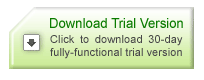
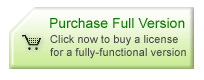 |
Compare PDF, a product
designed to help people comparing electronic documents.
Document comparison is necessary when people need to learn what changes
were made in file's text and if the changes are correct. Word-by-word
comparison is up to the task.
Compare PDF files
The
basic and obvious ability to compare files word by word was developed
for files that have a common ancestor. It is useful in a case you have
two versions of the same document. Use word-by-word comparison to find
out the number of changes, analyze if made changes are correct.
Compare
PDFs by keywords
The
significant new feature for consumers appeared in Compare PDF 2.0,
comparison by keywords, which was developed to help people to compare
non-related documents. You could never notice the difference unless
using comparison by keywords.
You
can learn what changes were made in the common context of the document.
For instance, you can learn what is the key difference between
documents, or what is the focus of both compared files. Comparison by
keywords is helpful in this case.
For
instance, you can have two absolutely non-related documents; they can
be quickly viewed and analyzed by keywords. Compare PDF aim to help
to find out if documents are similar and what is the difference between
them. Looking at mostly used keywords in both files, you can learn what
are two documents about and what is the focus of particular document.
Methods
of PDF comparing
Compare
PDF is not a typical file comparison tool, in the sense that it can
be used for various types of comparisons - by characters, by words and
by keywords. The main difference is that you always can find out in
what way files are similar and different.
Compare
folder with PDF files
The
folder comparison function is included in the Compare PDF. It finds
differences for all files stored in compared folders. In fact, Compare
PDF scans folders and subfolders for files with the same name and
compare them. Also, Compare PDF can create a folder comparison report
with all found modifications and differences.
Some
differences are too random to be analyzed in Compare PDF "on the
fly" without detailed analysis. In this case you can create a
comparative report, file with detailed information on compared files.
The report can be stored on a hard disk and e-mailed to others.
Compare
PDF offers functions for various types of comparative analysis, such
as finding modifications, checking for changes correctness, and
learning what is document's focus.
Trying and purchasing PDF Manager
Download and try 30-day evaluation version of PDF Manager: http://www.manage-pdf.com
Order fully-function version of PDF Manager: http://www.manage-pdf.com/ordering.htm
YOUR
FEEDBACK
Please,
let us know what you think about this article:
|