Wipe hard disk free space
As deletion is not secure enough, anyone can recover almost any file
you ever deleted. When wiping file you cannot guaranty you can wipe all
temporary data or previously deleted files. To ensure your files are
deleted totally you should wipe the free space of your hard disk
regularly.
- We have released a better
wipe free
space function in Shred Agent. Read now!
Wipe free space
Why
a free disk wipe? You don't leave your secrets on your old hard disk.
Don't forget to erase your emails, Internet history and cache, contact
data, financial data, trade Secrets or just private files you want to
get rid of.
Wipe free disk space
Cover your tracks by securely deleting files with a free space wipe by
QuickWiper. Have you ever wanted to delete files and sensitive documents
securely beyond being recovered by off the shelf undelete or forensic
software? If so, a free space wipe by QuickWiper is the answer.
When files are deleted and emptied from the recycle bin they are not
truly removed from the hard disk. The files can easily be recovered by
data recovery software.
Wipe free space with QuickWiper step by step
This function
overwrites all previously deleted files.
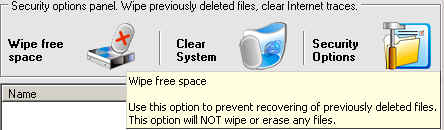 You
should use it for two reasons: You
should use it for two reasons:
n
To
wipe previous deleted files. You had been deleting files before you
have started using QuickWiper;
n
To
wipe temporary files. Some programs (such as MS Office) create
temporary files, which contain your sensitive information. The program
deletes such a files and you cannot point QuickWiper to delete it.
- Use wipe free space.
Wiping free space step-by-step:
- Run QuickWiper
- Click "Wipe free space" button.
|
A better wipe free space
Shred Agent utility may be
considered as a professional version of QuickWiper.
Shred Agent has a powerful free
space wiping function:
As a user of QuickWiper you can
obtain a good competitive update pricing. More about
wipe free space. |
Do
more to stay secure
As
long as deleted file data is very important aspect of your personal and
business risks, you should keep in mind, that tools you are using
everyday may not be protected well and be dangerous for you. For
instance, MS Internet Explorer is a known as a not really secure
browser. There are two ways to stay secure when browsing:
-
Keep
Internet Explorer updated including all security patches;
-
Use
our QuickWiper to clear
your traces recorded by Internet Explorer;
-
Consider
moving to some more secure browser, such as FireFox;
A
leader of internet search technologies, Google, suggests it's toolbar
for FireFox browser, which will make this tool even more secure in use.
We do recommend you to try FireFox.
Once,
you will install FireFox, please, pay attention to "Clear Private
Data" option in "Tools" menu. With FireFox it's easy to
clear your internet steps.
More
about QuickWiper
QuickWiper
is a good, reliable and easy to use disk wipe utility. It was designed
to make free space wiping easy and useful function. With QuickWiper you
just need one click to start wiping free space.
|