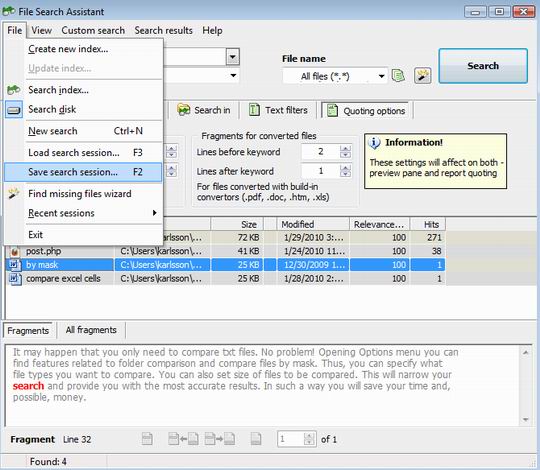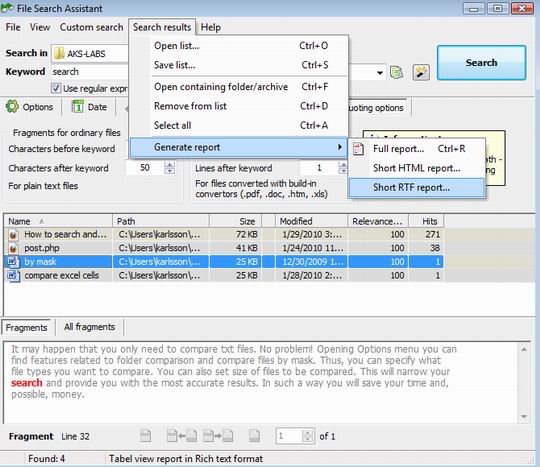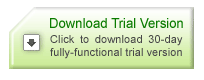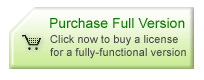Those people who work with huge amounts of information know how easy it is to lose files. Documents are everywhere in your PC. In course of time you forget some locations and where necessary docs might be. You can also copy a file to a folder and completely forget about it.
Looking for files in a manual mode (i.e. by yourself) is extremely ineffective. We should remember that we are all just human beings and we are not perfect. Thus, we can make mistakes. Sometimes we cannot find a file located on the desktop! It is often difficult to notice obvious things.
Sure, there is a Windows search tool which is rather effective in simple search cases. However, if t you possess little information about missing files you are not likely to get desirable results. Besides, sometime Windows search tool are quite inconvenient to use.
Thus, to make sure you find all the missing files you should use reliable and effective file search systems. Pay your attention to File Search Assistant. This is a simple but efficient program developed by AKS-LABS.
You have got an opportunity to test File Search Assistant in a fully functional mode. This time will be more than enough to see what the program can do.
First of all File Search Assistant is a remarkable program as it has preview function for the files listed in the search results in the bottom of the software interface. How can this function be helpful? Imagine that you are looking for a file containing keyword “agreement.” But your PC contains dozens of files with this keyword and File Search Assistant will find all of them. Which one you need? With Preview function you will not have to open every file to see its contents. Just click on the file in the search results list and have a look at the context in which keywords are used. This will save you much time. As known, time is money in the modern world.
If you have additional information on the missing files the search process will become more efficient and faster. Thus, you can make an effective use of the following search criteria:
- Search by mask. File Search Assistant will look for a file with a particular extension. For instance you may set the mask *xls* and the program will search for Excel files only.
- Search by size option will make it possible to look for files of a particular size.
- Search by date is looking for files created at a definite time or date.