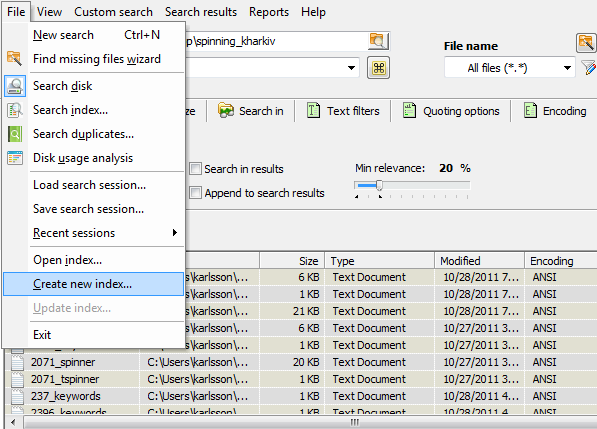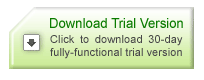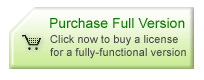Sometimes users need to scan the same folders when looking for files that may be not really missing but rather difficult to find by hand. File Search Assistant solves this problem by creating search index. It is easier to search in index files since FSA knows exactly where to find files, what file types are of primary interest etc. For instance, if users often need to look for txt files with programming codes in the same shared project folder that contains hundreds or even thousands of files, creating and searching by index is a perfect solution.
FSA PRO version enables creation of index files while free version is limited only to search in index. Anyway, once index file is created and started in FSA, no additional actions from a user are required. Moreover, in when creating index, users will be offered a few choices on choosing exact folders and subfolders, particular file extensions etc. Thus, it saves time since FSA requires no fine tuning to deliver accurate search results. Of course, search by index makes sense if certain files are often searched for in the same locations. It is easier and faster to find document in index as compared to traditional or custom FSA search.