AKS Word Count - count words,
characters and paragraphs in PDF,
Word, Excel, HTML, Open Office, PowerPoint, RTF
Translators and copyrighters work on a “per
word or char” basis.
It
means that they have to calculate how many words or
symbols they have
written or translated in order to make out an invoice.
With the increasing volumes of
information it is becoming rather difficult to sort, summarize and edit
files.
In a new age of
technology and the Internet transfer of information has become
formality. Besides, IT technologies gave birth to a number of businesses
that are run online.
Internet age is a golden age for freelancers who may find jobs from any
part of the world.
Translators and copyrighters have become the engine of Internet based
and online businesses. Some of them are taking small orders and
translations, while others have to process tens and sometimes hundreds
of text pages (in case of major translation agencies).
Supported formats:
- Adobe PDF
- MS Word, MS Excel, MS PowerPoint
- Open Office files
- RTF files
- HTML web-pages
As known, translators and copyrighters usually work on a “per
word or char” basis.
It
means that they have to calculate how many words or symbols they have
written or translated in order to declare the price for their services
and make out a bill or an invoice.
- Add files to AKS Word Count.
The upper panel consists of such
buttons as “calculate word count”, “add files”, “add directories”,
“remove files” and “copy info to clipboard.” Names of these buttons
speak for themselves.
Add
Directories function will surely save much time for copyrighters and
translators working on large projects.
There is no necessity to add documents file by file - AKS Word
Count will do that for you. Besides, it is possible to drag files to the program interface or
taskbar icon.

- Once all necessary files are
added, the program automatically performs calculations.
Full information is contained in File info panel.
Here it is possible to learn such file details: chars with
spaces, chars without spaces, words, lines and paragraphs.
This is very convenient since different translators and
copyrighters have different rates and systems for calculation: some of
them charge their customers per word, some calculate lines etc.
It is possible to copy this information to clipboard and then
paste it to the translation report, e-mail, an invoice or any other
reporting document.
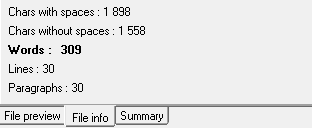
- AKS Word Count has a very useful
feature of previewing files.
Sometimes translators or copyrighters want to perform word count only in
certain files contained in the folder.
It is not very convenient to manually open each file to make sure
this is the document you have been looking for. With AKS Word Count it
is possible to preview files by clicking on the file name in the main
program window.
Files are
previewed in the bottom of the program interface.
This feature definitely saves time when freelancers are dealing
with great amount of information.
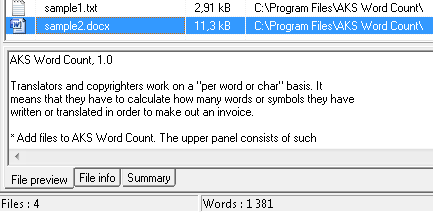
- Settings menu offers advanced
features, such as active converters, additional file extensions, words
or numbers to be ignored, update word count once new files are added etc.
AKS Word Count can convert most popular file extensions such as pdf,
word and excel documents, PowerPoint slides, HTML pages, open office
files, rtf docs.
It is also
possible to add file extensions (for example, csv, pas and others).
The point is that translators do not always use simple text
editors, but can also work with programming files, programming languages
codes etc.
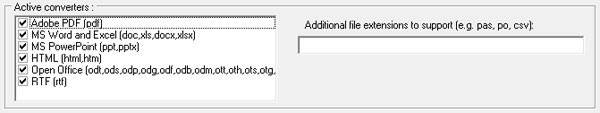
- In AKS Word Count it is possible
to ignore certain words or figures of which can also be useful feature.
Sometimes translators are provided with partially translated
texts, or texts after translation memory tools.
Such ignoring feature will help perform a fair calculation.
Sometimes customers refuse to pay for figures, which can also be
ignored in AKS Word Count. Or how to calculate words in HTML code with
text inclusions? AKS Word Count has the answer!
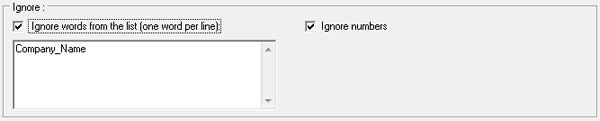
Such calculation process does
not seem like a big problem if it concerns one or two documents.
But what to do if the “translations” folder is full of files
which may have various extensions?
It is not very convenient to open each file and go to statistics
menu, then take notes and use calculator to get total volume of
translations or written texts.
This is where AKS Word Count
software comes into play.
This FREE program will do all the dull but still necessary work for you.
Even if you are not quite experienced with PC and office programs
you are unlikely to have any problems with AKS Word Count.
Despite its simplicity, AKS Word Count is a very powerful utility
that will not only perform calculations, but also surprise you with a
set of useful features.
Now,
let’s make a short review of AKS Word Count.
Obviously, AKS Word Count is a
very simple but powerful and reliable program. AKS Word Count is a great
assistant for translators, copyrighters, journalists, freelance writers and all
those who work with texts.
|