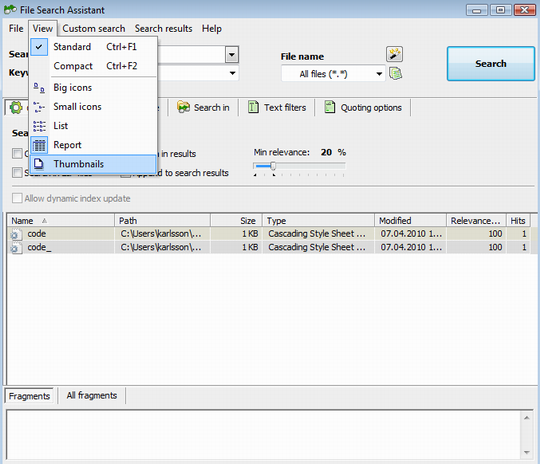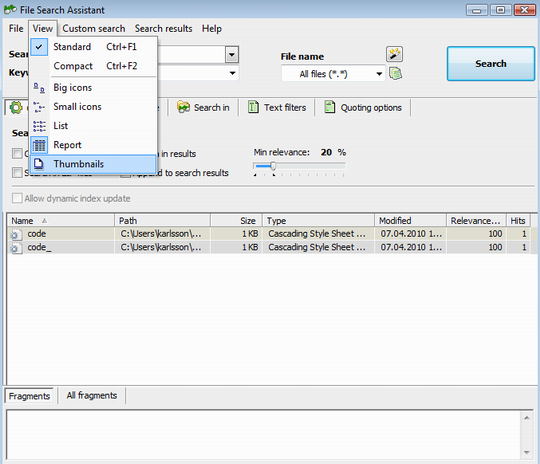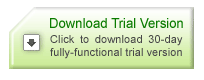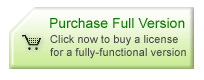There can be nothing easier than losing files or documents stored in own computer. It’s and ridiculous as most of us seem to know own computers pretty well. However, we sometimes faced the problem of looking for missing files. Of course, if you guess were the files might be you don’t need any software to help you. But if you have no idea where to look for the missing files Manual search will turn into a nightmare. Moreover, this nightmare may bring no results it all, and missing files will become lost ones. It is well known that loss of business information or any documents related to business activity can be very painful and may lead to serious consequences.
So, imagine a hypothetical situation. You need to find two of three files and you don’t know their location. The only thing you know is a couple of words that these files should contain, or at least you hope that the keywords are correct. With the help of a special file search utility like File Search Assistant from AKS-LABS the search process will take very little time. Why? It is because File Search Assistant is in extremely efficient program that is very easy to use at the same time. With file search assistant you require a minimum of information about missing documents. This software will give a definite answer to the question “how to search text?”
It often happens that you need to find a text or part of the text but not the whole file. In File Search Assistant you can specify keywords or copy and tastes the entire abstract you’re looking for. Besides, there are numerous options and search criteria which will be or other helpful to find missing files as soon as possible.
What are these criteria? First of all, as set above, this is search by key word. Make sure you correctly enter all keywords since the program will search for them in the files names and inside the files.
If you know that you’re looking for particular file type you may use search by mask feature. All you have to do is to start a custom search and enter file mask you’re interested in. For instance, this may be open office document, pdf file or maybe a multimedia file.
Search by date and size provides File Search Assistant with additional information so that the program can narrow search results.